Supercharge Your Upload Experience: Dedicated Upload Page & Effortless Drag & Drop
We're excited to introduce two significant updates to our upload feature designed to make your workflow smoother and more intuitive. We've launched a dedicated Upload Videos page and added drag & drop functionality to the My Videos page.
Dedicated Upload Videos Page
For a more focused uploading experience, we've created a new Upload Videos page. This page provides a clean and simple interface for uploading your files. Simply drag & drop your files into the designated area or click to browse and select them from your computer.

The page also includes helpful Upload Tips to help you get the most out of your uploads, ensuring your videos are of the best quality and optimized for visibility.
Drag & Drop Directly in My Videos
We understand that efficiency is key. That's why we've added the ability to upload files directly from the My Videos page. You can now simply drag a file from your desktop and drop it anywhere on your file list page to instantly start an upload.
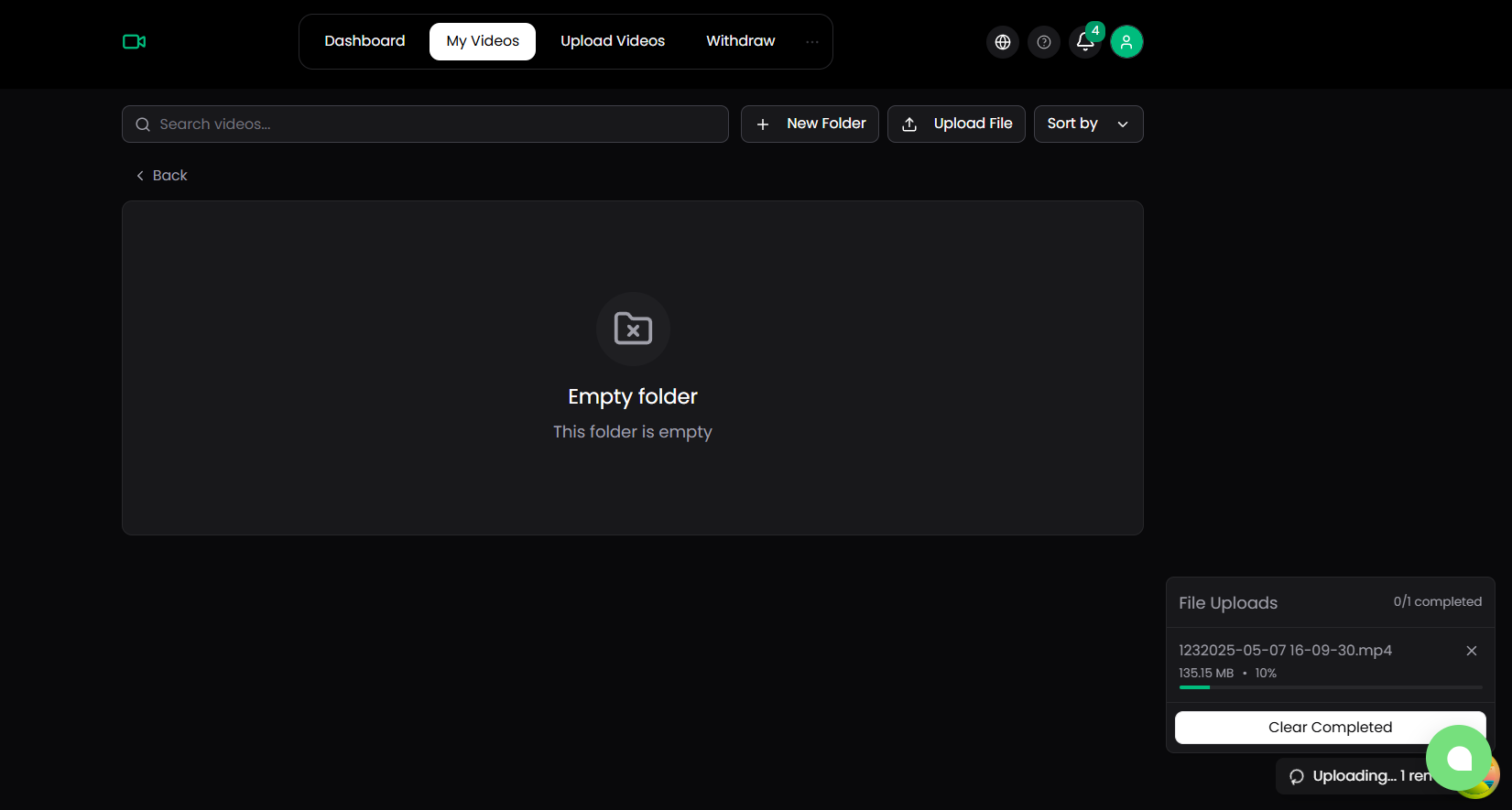
This feature is perfect for quickly adding new files without having to navigate away from your current video view, keeping you in the flow.
What Happens After Uploading?
Once your file is successfully uploaded, our servers will immediately begin processing it. You'll see a status indicating that your video is "being processed." This process typically takes a few minutes, depending on the file size.
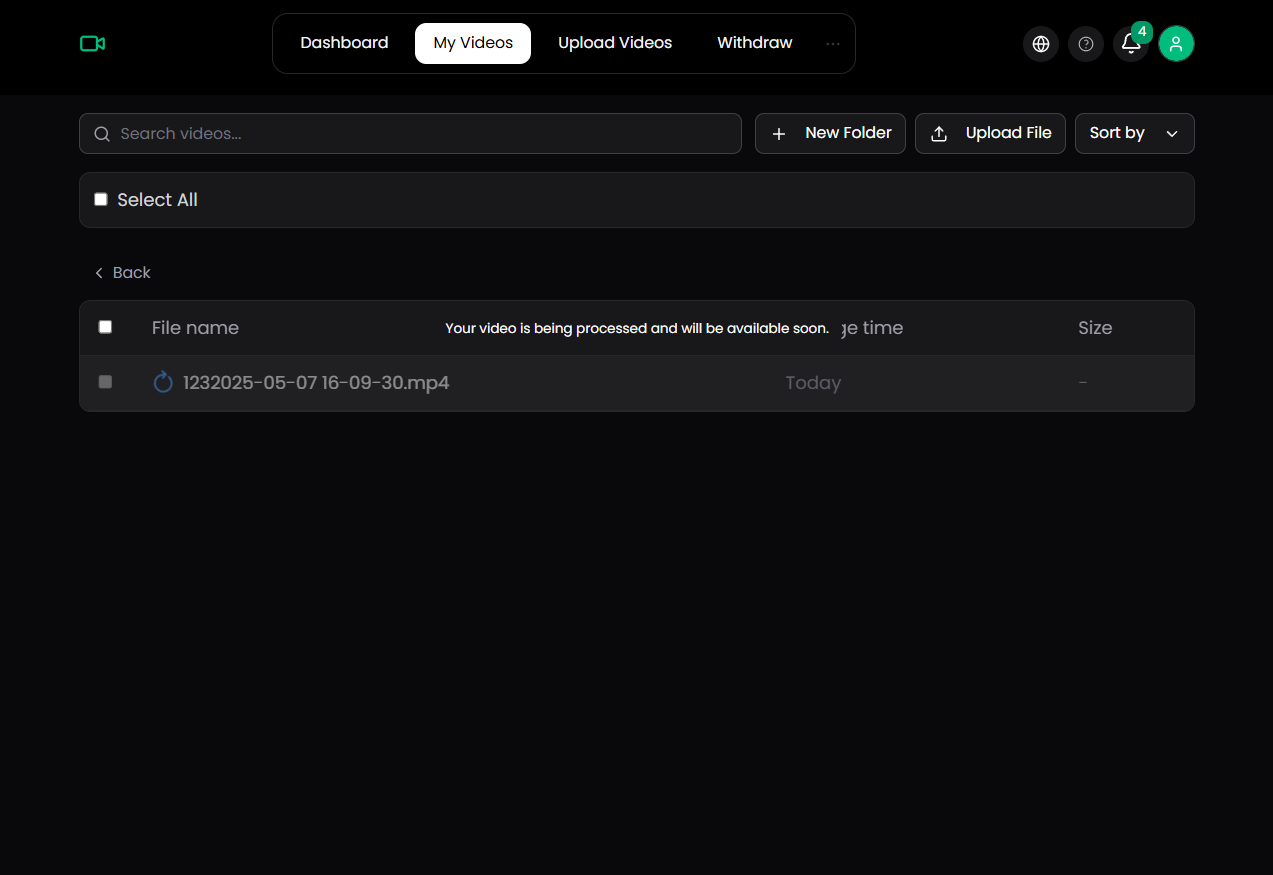
After processing is complete, your video will become available in your dashboard, ready to be shared with your audience.
Ready to try these new features? Head over to the Upload Videos page or try the drag & drop on your My Videos page today to experience a faster, more streamlined workflow!